FAQ Digital Care
Management of ICT complaints and university events
Email Staff / Student
STAFF EMAIL - NEW APPLICATION
1. How can I access my account?
- You can access your account at https://mail.google.com
2. When I can get my email account ?
- You can get your email account soon as your PTJ update your record as a staff on UTMHR and PTJ will process the email account by requesting it to CICT. Any enquires regarding your email password or userid please refer to PTJ.
STAFF EMAIL - RESET PASSWORD
1. How can I access my account?
- You can access your account at https://mail.google.com
2. How can I reset my staff emel password?
- You can send your request by emel to digitalcare@utm.my or call Digitalcare Helpdesk number at 07-5332136 (Please state your full name, staff ID and IC number)
STUDENT EMAIL - NEW APPLICATION
1. How can I access my account?
- You can access your account at http://mail.graduate.utm.my or https://mail.google.com
2. When I can get my email account ?
- You can get your email account on the first day of UTMID registration and receive email from utmidcare@utm.my
3. What is the function of graduate email ?
- Each student has an official UTM email.This email will be used as an official channel for UTM services, a library system for obtaining a database of journals. In addition, this email is also used as an official UTM information channel.
4. What is my email ?
- ‘your UTMID username’@graduate.utm.my
STUDENT EMAIL - RESET PASSWORD
1. How can I access my account?
- You can access your account at http://mail.graduate.utm.my or https://mail.google.com
2. How can I reset my staff emel password?
- You can send your request to digitalcare@utm.my or call Digitalcare Helpdesk number at 07-5332136 (Please state your full name, staff ID and IC number)
LIVE MAIL - NEW APPLICATION
1. How can I access my account?
- You can access your account at mail.live.utm.my or office.com
2. When I can get my live mail?
- Your account can be used after five workings day
3. What is my live mail?
- Your username UTMID @live.utm.my
4. What is the function of live mail?
- The function of live mail is to get official Microsoft Office
LIVE MAIL - RESET PASSWORD
1. How can I access my account?
- You can access your account at mail.live.utm.my or office.com
2. How can I reset my live mail password?
- You can email to digitalcare@utm.my (make sure you attach your matrix card front & back for verification purpose)
GROUP EMAIL
– Apply email through digitalcare@utm.my

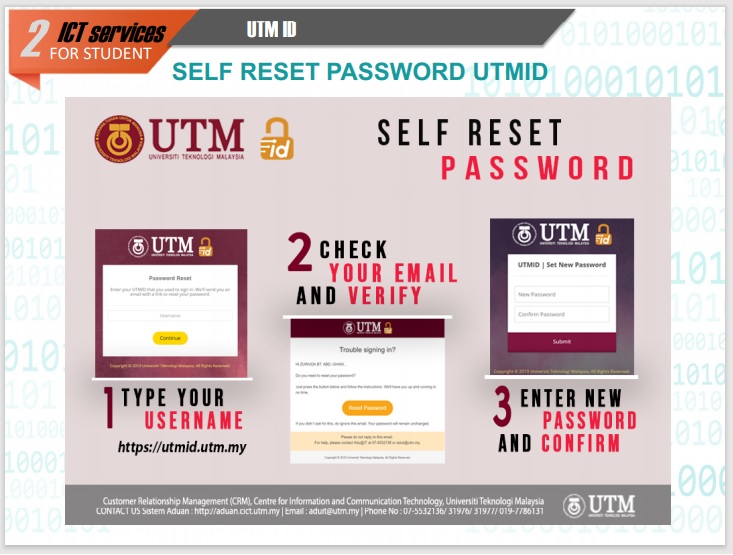
UTMID
UTMID is?
1. What is UTMID ?
- UTMID (unique identification) is part of a computer service, which provides the user’s unique ID through authentication from the server for logging in academic computing systems. All students have their own user ID after registering the program through their respective faculties. Staff need to have an UTM certificate account first before applying for an UTMID account.
- UTMID can use for:
- 1/ Myutm Portal (my.utm.my)
– Subject registration
– E-Learning
– Software centre
– GSMS
2/ UTMWiFi/internet
3/ UTMSmart
4/ UTMLibrary
Only students with the status code below are allowed to access the UTMSmart system:
– A -Active
– A1 – Active with ePG
– B – Cross campus
– C – Comprehensive
– D – English foundation program
– D1 – CIEP program
– P – Foundation program
– V- Examination
– W – IMREC
– X – IELTS
If not receiving UTMID account
If you did not receive notification from utmidcare@utm.my.
1. Please make sure your student status has been activated by your respective department :
– Kolej (UG student who register residential college)
– Fakulti (UG)
– SRAD (PG&UG International student)
– UTMSPACE (IDP, PUPW student)
2. Check and revise your personal email registered at student System (AIMS).
3. If you still did not receive the email notification, please contact Digital Care at digitalcare@utm.my. (masukkan info yang perlu disertakan.)
Reset Password
1. For password change or password reset, please use the UTMID password self-reset facility via the following URL:
2. Please use the UTMID self reset password facility to change or reset your password via the following link:
Insert username only without domain (@graduate.utm.my)
Software
How To Downloads Software
1. Login my.utm.my
2. Go to Software Centre
3. Search a software you want to download. (At UTMDigital we only provide sofware in the list)
4. Download
List of Software
1. Trend Micro
2. Adobe Creative Cloud
3. EndNote X8
4. Office 365
5. NVIVO
6. Simulia Abaqus
7. Ansys Fluent
8. SIMUL8
9. IBM SPSS
10. MATLAB
Software admin
1. Any enquiries you can emel to software@utm.my
2. Or you can call hotline software 03-26154440 (En. Rafi)
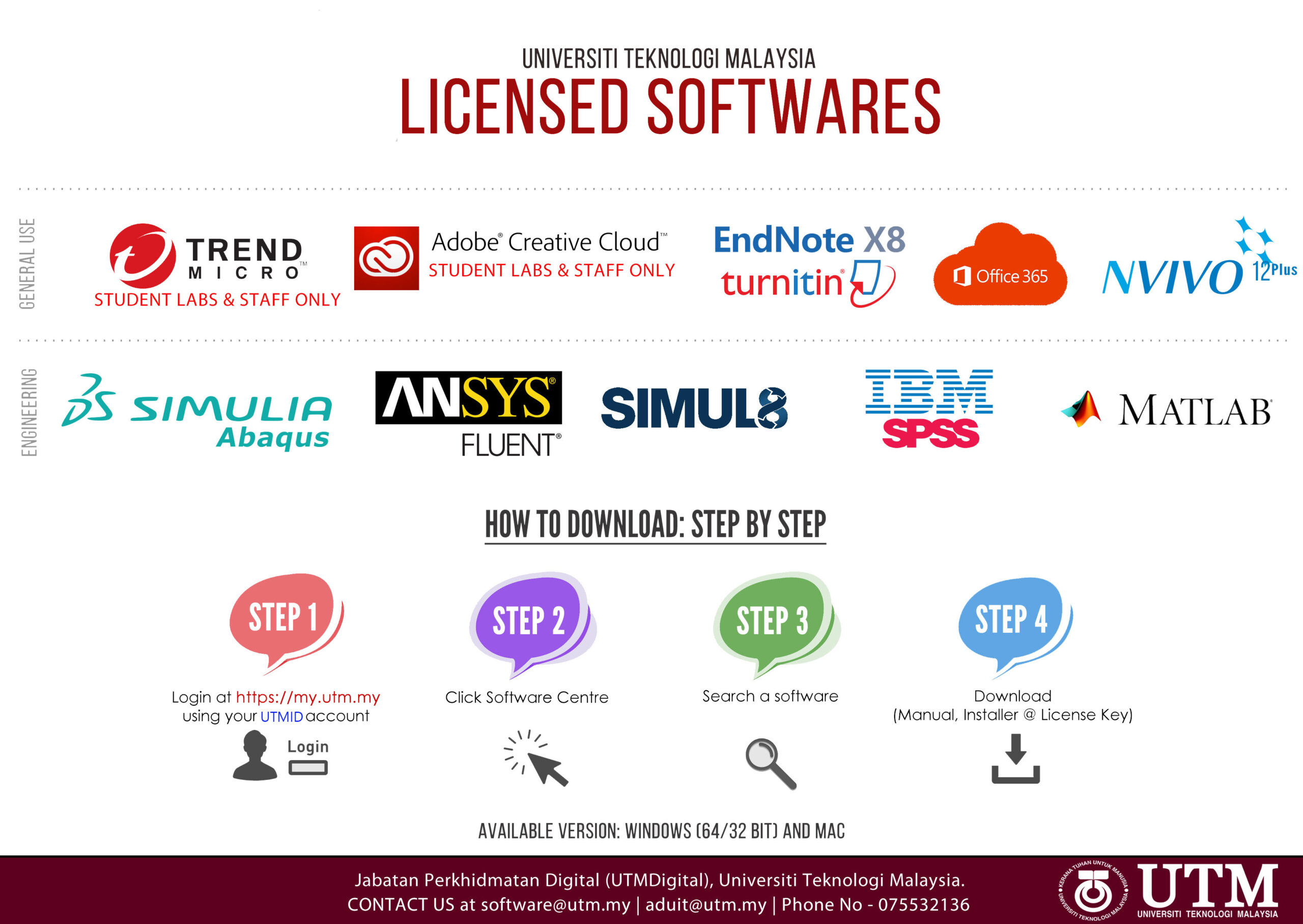
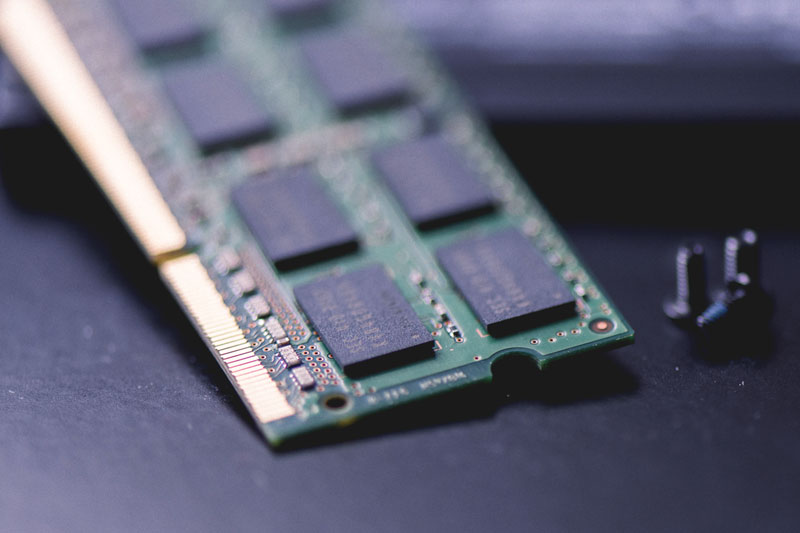
UTMSmart
How to login?
1. Download UTMSmart apps on your mobile phone
2. Login username and password
note: Please update to the latest version UTMSmart
Problem to login
Having problem with the UTMSMART where after update the version still cannot login.
– Only staff / student with ACTIVE STATUS can login to UTMSMART.
E-Learning
How to login E-Learning?
1. Login first to my.utm.my portal
2. Then login to E-learning
E-Learning admin
1. Any enquiries about E-Learning can refer to Digital Care 07-5532136 and e-mail to ctl@utm.my
Subject not display
The list of subjects is not displayed in the e-learning system
– The complainant is asked to be patient until the system is updated according to the set time
– E-Learning will update the learning system every 4 hours

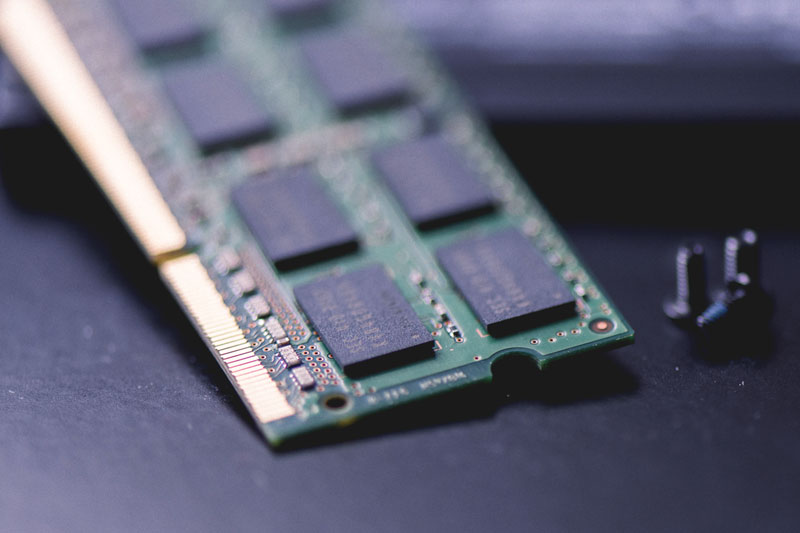
MyUTM Portal
How to login MYUTM Portal
1. Go to my.utm.my
2. Login username and password
Cannot login to MYUTM Portal
Try tu self reset password at utmid.utm.my
Profil pelajar tiada dlm MYUTM Portal
Students are asked to check MYUTM Portal after the mandatory registration date according to the current academic calendar
Digital Care
[contact-form-7 id=”28618″ title=”Contact form 1″]
UTMDigital JB
Block D07
Department of Digital Services
Universiti Teknologi Malaysia
81310 UTM Johor Bahru
Johor Darul Takzim, Malaysia
Hours
Sun – Wed: 8.30am – 4.30pm
Thursday: 8.30am – 3.00pm
Friday – Saturday: Closed
Call (Digital Care)
(6) 07 533 2136
Email (Digital Care)
digitalcare@utm.my

UTMDigital KL
Department of Digital Services
Universiti Teknologi Malaysia
Jalan Sultan Yahya Petra
54100 Kuala Lumpur
Malaysia
Hours
Mon – Fri: 8.30am – 4.30pm
Sat – Sun: Closed
Call (Digital Care KL)
(6) 03 2615 4440




